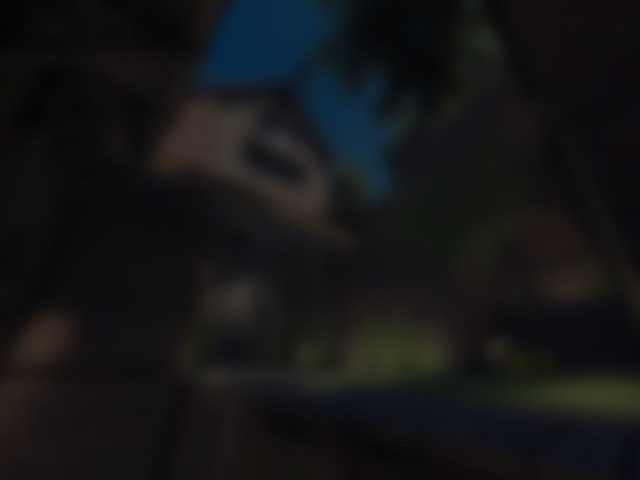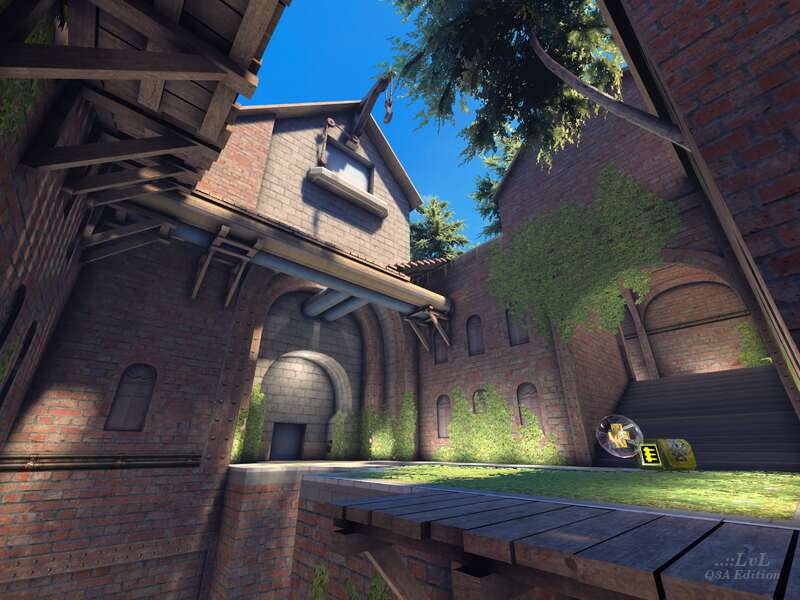
Be sure to submit your comment
Gameplay is very fun too. Bots do not get the quad. Maybe some waypoints could have improved that. But as long as you do not pick it yourself, its even.
The only relevant critique is the lack of armor and health available. There is no a single 50 health, nor RA. That translates into very short lifespans, which makes the MG an overpowering choice.
Still, a keeper.
Edited 18 seconds after the original posting.
The level even features all the weapons and as it is quite large, this is certainly an advantage. However, I think there are still many ways the gameplay could be improved here, for instance by "unlocking" some of the invisible walls and making more areas available for walking, especially on the roofs. Although I am not sure whether it would cause any clipping or other issues from a technical standpoint.
Anyway, if I manage to complain enough about a map's gameplay, it normally means that its design, texturing and color palette should be of just the highest quality and almost photo-resembling for it to deserve a 5/5 from me. This level has the visuals not just similar, but appearing identical to reality... 🏞
Seriously, one even more great map @DaEngineer and as for this one, it is hard to believe that something like that is possible to construct in Quake III Arena! 5/5.
P. S. The work on lighting is also astounding, you can literally feel the sun shining on the upper floors and the lights on the lower ones. It is indeed recognizable for a quaker (or should I say q3uaker? C:), but in terms of the atmosphere, this map totally manages to complete the task of making it proper!
My hardware is good enough to keep up 144fps (com_maxfps 144 synced display) at 2560x1440 on 99% of the maps with up to 32 players.
i get your point. But fact is, many (if not the majority) people playing QL in high quaility UHD and using green enemy colors. This might not be the case in Q3a, idk
People usually don't lower quality/resolution or enemy color for specific maps. They just don't play it.
We do play low FPS maps in QL, like Hipshots Rustgrad or Corrosion. But those maps both don't go below 90fps even with HQ and 2560x1440.
@DaEngineer
Me was talking about the QL version anyway.
When you look at the qlstats.net map stats since map release, you'll see like 80 FFA matches and 2 CA matches. I only pointed out the reasons why nobody play CA on it.
Edited 2.8 hours after the original posting.
I know that you're not fond of the foliage color due to the green brightskins, but I'm really happy with the map's colors and will not redesign the color palette.
For now you'll have to rely on ioquake3 or q3e for more fps in the Q3 version.
I also do not force the enemy colour or skin, so again, no issue. Personally, I enjoy the visuals and the game play, at 200 FPS on this map.
2 major flaws: 1. This map doesn't reach more than 60fps on average. 2. The green Ivy texture, which is exact the same neon green as most players have forced their enemy color.
Edited 3.05 minutes after the original posting.
Edit: I would also recommend giving ioquake3 a try, it's essentially a modernized version of the Quake 3 engine that is less prone to these types of issues.
Edited 8.97 minutes after the original posting.
3 different installation q3 (Win 10 pro, Core i5 9600k, 16 G RAM, RTX2060 super).
How to resolve?
Side note: It's very tricky to get foliage looking good in older game engines (mainly due to lighting and shadows), but you nailed it here! Those trees look absolutely beautiful.