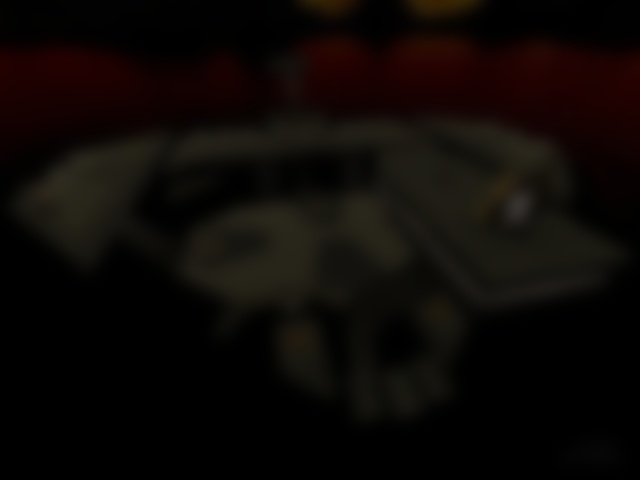But I know someone around here would know how to create custom bots.
What I want to do is create bots for models that do not have any
For instance: Dr. Evil (Austin Powers), Kenny McCormick (South Park), Spongebob Squarepants, Imperial Stormtrooper (Star Wars), and Darth Maul
Any help would be appreciated. I know Tig must know something of this, since he made the Tig and Mand0g bots for one of his maps.
- Download tig_den (or you can use pak0 if you like, just more base files).
- Unpack the pk3 file (it is just a zip file, with the .zip changed to .pk3) to a temp folder (to prevent conflicts).
- Move (or copy) the "botfiles" directory to your "baseq3" folder.
- In the "botfiles/bots" folder you will find a bunch of files named "tig_*.c", copy them all and renamed to suit you (no spaces, lower case letters). For example, "drevil_*.c".
- Open each file in notepad or a similar text edit and edit to suit your new bot.
Also I would like to create custom speech for them. Eh, its not that important though I guess.
The "chat" is handled by the "<botname>_t.c" file. Open it up and have a look :]
If you are on Windows XP, try switching off the "hide file extensions" option. You do this by:
- "Windows Key + E" -> Tools -> Folder Options -> View -> untick "Hide extensions for known file types".
This way we can write or show (with images) at a level that can help you. The thing is we don't know your skill level.
My new problem is that when I placed my new bot into baseq3 is that it doesn't show up as MAUL, but as Vader (I used Darth Vader's bot file). Also, it fails to work! Said something about Daemia chat noworky, and skill level 1-4 unable to be loaded. When I loaded Daemia, she worked fine.
So I looked and compared Vader's files with Maul's, added Vader's files and renamed anything Darth Vader, Vader, or vadr to Darth Maul, maul, or MAUL.
Still, it failed.
Edited 1.15 minutes after the original posting.
- maul_c.c
- maul_i.c
- maul_t.c
- maul_w.c
Your new pk3 should have the correct folder structure, it is:
- botfiles/bot/
What do you mean by that?
@FistMarine: Any possible help on this is greatly appreciated. I feel like being stuck in a nearly inescapable rut of not knowing what to do. You mentioned using some random chat script? Please explain.
It is much better, but slower to go over the scripts line by line. You will learn more that way and when things go wrong you will have a better chance of fixing them.
How about you upload your script to some where so we can see what has gone wrong.
There are many other file lockers / file share sites. These are just the two that I both like and use.
All I need help with now is the custom chat file I tried to make for a new bot. Why is it I cannot change the phrases the bots says ingame?
Edited 11.33 hours after the original posting.
This is the guide I've used years ago to create custom bots, it's so easy, there's no way for your bot not to work:
planetquake.gamespy.com/View.php
Sorry for thinking good of you, and I apologize for trying to help. I won't do that again.
There are many other file lockers / file share sites. These are just the two that I both like and use.
@Tig: Could you see what is wrong with the bot I made? docs.google.com/fi...GgzeUdiTWs/edit
If you go to the link (because you own the file you can), then select "File" -> "Share..." you will get the "share" link. Paste that link instead.
If that doesn't work, is there a way to simply email the file?
There are instructions here: support.google.com...e/bin/answer.py
I think it is worth trying to help you to share a file, so lets keep working out this issue.
There is an old saying;
And I agree with this.
Edited 23 seconds after the original posting.
Edited 144 days after the original posting.
Only registered members can post a reply.
Already registered? Sign in.