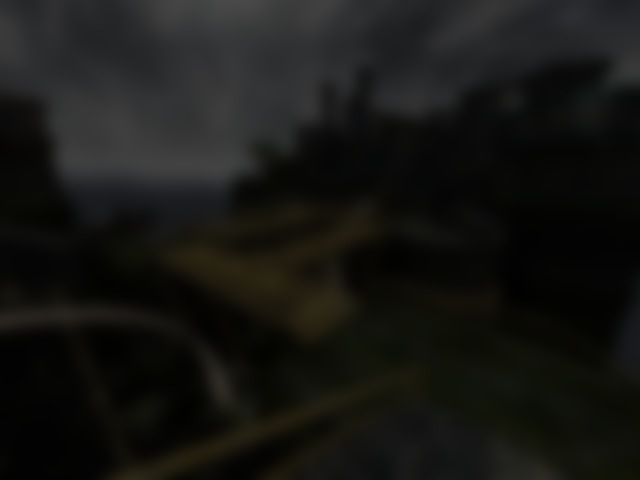Requested by @HelterSkeleton, you can now use the My notes link on the comments and review page of a map to add your own personal notes.
These notes can not been seen by anyone else.
You can see your maps with comments in the Profile section, under the My notes section. Currently the maps with notes are listed based on the date you added the note, not by map title or author. This is the same as the bookmarks and makes the most sense to me.
To delete a comment, edit and remove the comment text and hit save. There is no delete button.
As always, feedback always welcomed and please report any issues.
@Tig I've also tested it and started my private notes list. Making the notes works great.
Edited 2.23 minutes after the original posting.
You can see your maps with comments in the Profile section, under the My notes section.
unfortunately or strangely I don't see a 'my notes' section. So currently I am saving my notes in the 'private bookmarks list'... I haven't checked it on my pc but on the app and the mobile version I am missing the 'my notes' section.Edited 2.23 minutes after the original posting.
@Takkie : There is currently a bug where the link to see your list of maps with notes is missing on mobile devices or small screens. Will fix this very soon. For a PC, the "link" will be below the profile icon in the top right, when you are in the profile section.
You can also go straight to the My notes from lvlworld.com/membernotes
@Takkie and others: The My notes link on your profile pages is fixed. The link now appears in the button context menu and in the top level menu on your own pages.
Remember, these are your notes only, you can not see anyone else's notes, so the links only appear on your own pages.
Only registered members can post a reply.
Already registered? Sign in.