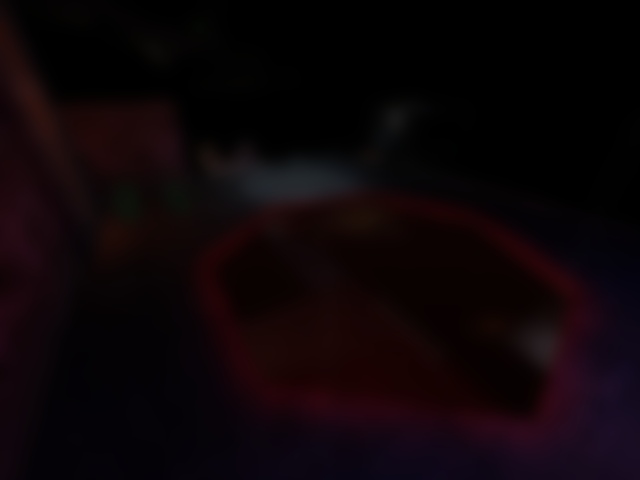Also having a hard time making terrain. I remember making terrain in GTK radiant years ago, but now I forgot how I did it.
Open up baseq3/scripts/default_project.proj in a text editor. That is where the Bspc menu option is "compiled" from. It is an XML file which you can edit. Add, remove or change the compile features to suit you. Best to make a backup first.
You could make your own "project" or "game" with build options too. Check out the installs directory. Make a copy of the Q3Pack. It has been a long time since I modified GtkRadiant like this, so I can not remember which files are important (or need to be edited). I just use my customer build script instead now :]
1-How do I select a single face of a brush? I want to make CTF banners, but I know I need to make the other sides set to "shader not found" so only the one side has a banner.
2-How do I create my own terrain brushes? I took a terrain brush from another map as the base for the terrain in a test map I'm making, but when putting terrain pieces together I find myself intersecting the brushes to prevent leaks (I tried making them meet, but even with "snap to grid" turned off they won't)
For non visible faces on brushes like walls and floors, use common/caulk, and brushes like flags, use common/skip.
You can make terrain in raidant by using the plugin called gtkgensurf/ground surface.
I'm always preferred doing it "manually" with the old "triangle" style terrain. Make flat 3 side brushes (make a single brush, and keep it selected, then press ctrl+3), then put them together. Select all the brushes, disable the scaling along the X and Y axis, and then press V. You will see green dots. You can now increase, or decrease their heights. That's how the old style terrain works "manually"...
Here is some tutorials for terrain blending and brush work terrain by Simonoc:
www.simonoc.com/pages/articles.htm
Edited 3 days after the original posting.
Only registered members can post a reply.
Already registered? Sign in.