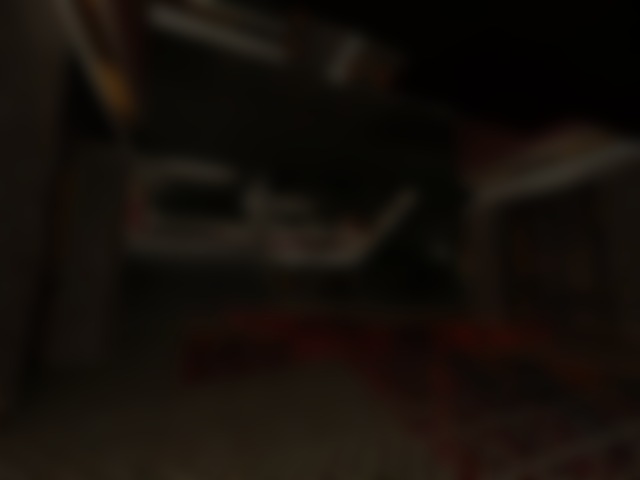I've added sounds into my map and checked global so it plays all over the map but it doesn't, it acts as a normal sound and gets louder and quieter when you move towards or away from it. Do I have to do anything else to make it play globally?
To have music play in your map you need set the "music" key of the "worldspawn". For example, from q3dm1.bsp:
{
"message" "Arena Gate"
"music" "music\sonic5.wav"
"classname" "worldspawn"
"_color" "1.000000 0.776471 0.776471"
"ambient" "5"
}
The "globally" key (I think) means "through walls", not "throughout the entire map". You can always open up a .bsp in Notepad, then search for "worldspawn" to see what others have done.
Looks like spawnflag 4 is required for a global sound, maybe you have a type-o or some other error. Here is the intro sound from q3dm0.bsp:
{
"origin" "-1088 -1016 28"
"spawnflags" "4"
"noise" "sound/feedback/intro_01.wav"
"classname" "target_speaker"
"targetname" "t821"
}
{
"origin" "-1088 -1016 28"
"spawnflags" "4"
"noise" "sound/feedback/intro_01.wav"
"classname" "target_speaker"
"targetname" "t821"
}
I was wrong about the "through walls" stuff, got that mixed up with another game.
It seems that I have to use trigger_multiple, connect the sounds to the trigger and then connect the spawn points.
Only registered members can post a reply.
Already registered? Sign in.