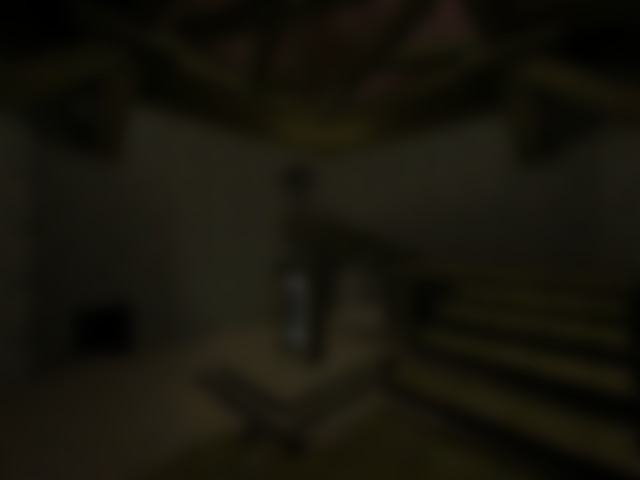This means everything from the play testing, screenshots, panoramas, video editing, zip and data file uploads, etc.
This also means the February update is running late as I had a few things to learn and a few scripts to write.
Originally the shift was going to be to FreeBSD (which is the server software I like to run, and ..::LvL runs on), however FreeBSD is clearly "server" and Linux is clearly "desktop". There were too many issues with FreeBSD as a video, graphic and programming (for Android) environment. For a basic a desktop (email, web surf, basic programming) FreeBSD is more than fine. I have used it this way on my second PC for at least 12 years. Linux on the other hand worked without a problem for everything I needed. So, Linux it is.
On a side note, I have not booted into WinXP for over a month (and do not intend to boot it again). I would highly recommend people still running WinXP give Linux a go. You can download a "Live" version for most Linux versions. These are DVD or USB version of the distribution which can be booted without installing to a hard drive to try out. When I started to run into issues with FreeBSD, this is what I did. I then tested everything I needed to test from the Live version. When there were no issues, I installed the OS :]
I installed Linux Mint if you are interested in knowing which distro I went with.
Did you try Ubuntu? Some people don't like its default interface (Unity) but there's an official "Gnome fallback session" package that will make it look like it was before Unity and it works fine. Xubuntu is an alternative that's highly recommended, less eye-candy but a lot more customizable and a lot easier on computer resources, runs fine even on 10 years-old machines.
Of course you can try it live, grab it from xubuntu.org/getxubuntu/
Edited 33 seconds after the original posting.
Is this still the case these days?
Set these two:
r_ignorehwgamma 1
r_overbrightbits 0
Then you can tweak with:
r_intensity 1.2
r_gamma 1.2
The tweak values are a float between 0 and 2, both are 1 by default.
Most will require a vid_restart to see the results.
Though yeah, that sucks about the brightness. I have a problem regarding brightness, minimizing and fullscreen with both ioQ3 and OA and it even affects Windows. Haven't tried other games, though.
Edited 4.13 minutes after the original posting.
r_gamma works though? That's good. Fortunately I did a renderer hack that simulates overbrights by a blended polygon on screen. This allows to work within a window, the only real downside is that it slows down software rasterizers (coughBSDcough) and really old Voodoo-era video cards.
I've yet to commit this engine change online since I have trouble getting Git to work right now. I am also a little surprised this has not been done earlier for being such a simple solution.
Only registered members can post a reply.
Already registered? Sign in.