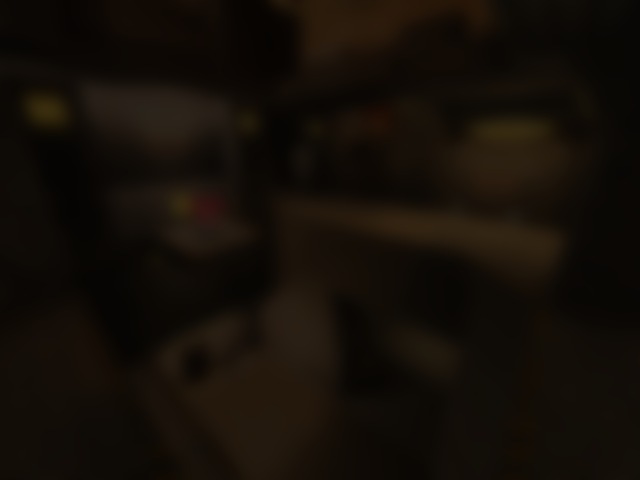I've always had bad luck getting good screenwhots of maps - it always comes out very dark and I have to edit the brightness and contrast in PSP and it never comes out right. I usually have my r_gamma set to 1.5, not that it makes any difference. My question is, how do you get such good quality screenshots Tig?
Instead of adjusting the brightness and contrast have a look for a 'levels' options. This will allow you to tweak the high, mid, low (and everything in-between) values. Most of the time you just need to tweak the high (bright) section and a little of the mid range.
Also take the screenshots at the highest possible screen size and visual quality you can. You can always scale down a shot and this will make it look 'sharper' too. Frame rate does not matter as you are taking a screenshot not playing the game :]
Only registered members can post a reply.
Already registered? Sign in.