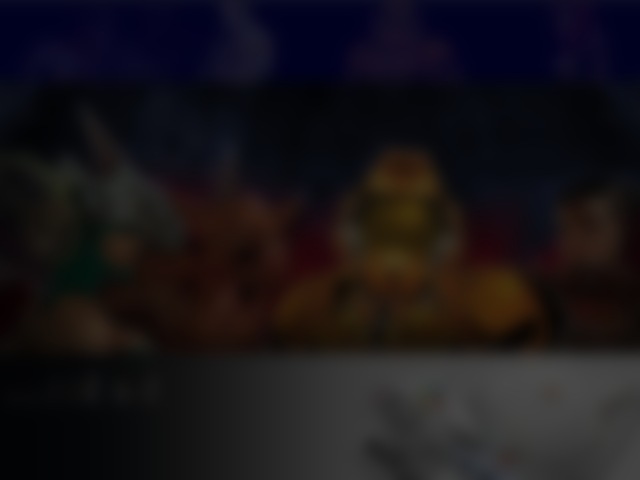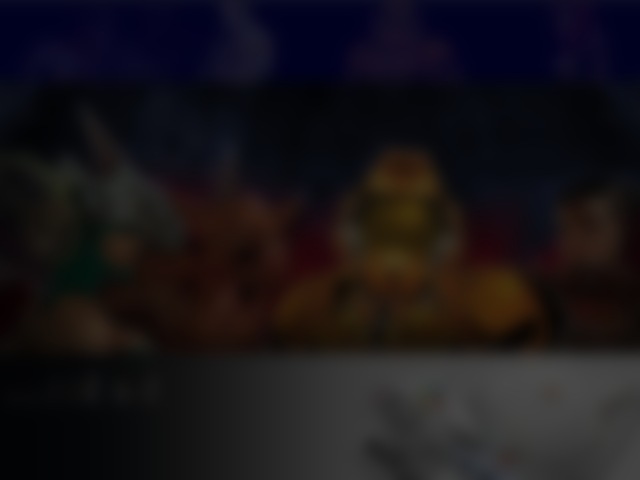
For 'official' Sega information about the original 'Dreamcast
Map Pack' release consult the 'Q3ADC pack instructions.doc'
which should be found in your 'baseq3' folder. You can also
check out the official website at;
www.sega.com/sega/...e3_launch.jhtml
::NOTE::
You do NOT need to down grade your version of Quake 3 Arena
unless you wish to play on the Dreamcast Q3A servers. If you
do wish to play on these servers then I highly suggest you
install a 'minimum install' of Q3A into a different location
on your hard drive and patch it as described in the official
Dreamcast document.
Now, lets move on :]
----what to do-------------------------------------------------
Extract the contents of lvl-DCpack.zip (or lvl-DCpack-sm.zip) to
your Quake III Arena folder with directory structures. Do NOT
overwrite your pak0.pk3 file, the one included should be
extracted to a 'lvl-DCpack' folder.
If you downloaded the small version, (lvl-DCpack-sm.zip) make
sure you have the Dreamcast Map Pack in you 'baseq3' folder. The
file name of the pack is 'dc-mappack.pk3' and is about 50 megs.
If this file is missing you can download it from the offical
site or grab the full version from ..::LvL - lvlworld.com/
----getting started--------------------------------------------
Start up Q3A, select 'MODS' then 'Dreamcast Pack (..::LvL
edition)'. To start the single player excitement select 'Single
Player' or 'Skirmish' mode and enjoy.
If you want to "record" your stats and progress through the
tiers, you need to start the game with "+set fs_game lvl-DCpack".
For Windows users, you can use the included "lvl-dcpack.bat"
(for standard Quake3) or "lvl-dc-ioquake3.x86.bat" for IOQuake3
users.
Mac and Linux users will need work out how to do this.
While you can use the Quake 3 menu system to select the mod and
start the single player mission, your "stats" and tier progress
is NOT recorded this way.
If you receive a prompt for a CD-Key you can either enter your
key or hit press 'ESC' on the keyboard. Both should work fine.
----who did this?----------------------------------------------
This Dreamcast Map Pack (..::LvL edition) was put together by
Tigger-oN to encourage more people to play these maps. There are
some great new maps that are just not being played, I'm hoping
this release will help these levels see more game play.
For more info check out;
..::LvL - lvlworld.com/